This week I tried using Magic Sketch and Quick, Draw for my own interest. I discover these AI tools only recognize one category of an object. Taking an example of drawing a bridge in Magic Sketch, the system only recognizes the arched bridge. When I want to draw a suspension bridge, the system will assist me to draw an arched bridge automatically.
I’m more surprised by the Quick, Draw tool because it provides an abundance of data for each object. These data remind me the principle of “half-life” (VentureBeat, 2022) is true, which is collecting data base on the existed knowledge. I’m wondering AI tool is not precise when it was first invented, but Quick, Draw system would collect the present data from the first group of participants. Each doodle would ask the participant to finish in 16 seconds. The number of these doodles would still raising in the future. I really anticipated it.
Back to the Magic Sketch, this tool seems far away from the human brain. The evidence of how Magic Sketch collect data is still vague to me. Probably workers have assigned certain standards to this tool.
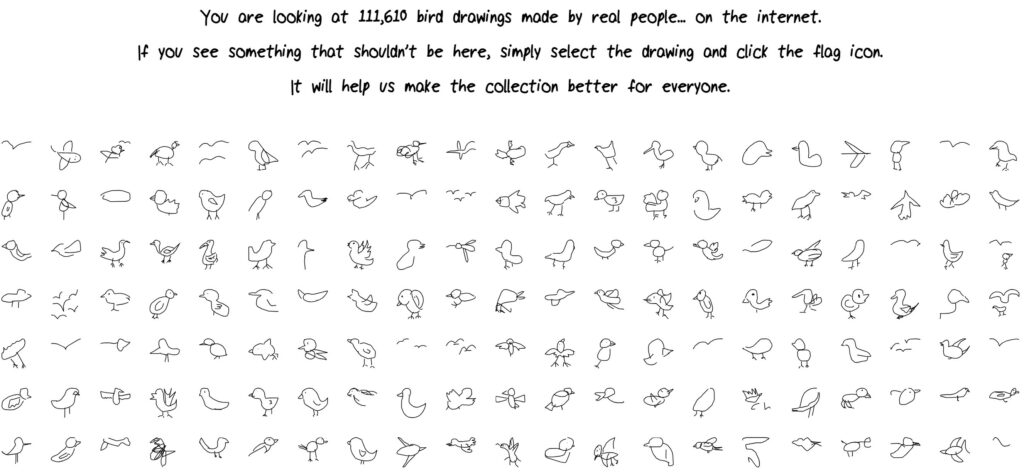

Would AI change the creative factory?
My concern of these AI tools is they became more and more similar than human brain. The way of AI tools let participants complete tasks in a short time is similar with managing intrinsic load. And these AI tools would optimize the strategy of learning knowledge without load. However, humans have a load of learning new knowledge.
An apparent drawback of the AI tool is that this tool doesn’t have an intrinsic ability to recognize non-moral information. Luckily, humans have abilities to restrict particular phrases for the AI tool. Just like adults teach youths about moral knowledge, so that youths would remember this knowledge in their rest of their life. Therefore, AI tools would not be used in a moral way unless these tools are under human supervision.
Reference
Ceron, Rodrigo (2019), AI, Machine Learning and Deep Learning – What’s the Difference?, IBM Systems Lab
Roose, Kevin (2022, November 5), AI-generated art is already transforming creative work, Khaleej Times, https://www.khaleejtimes.com/long-reads/ai-generated-art-is-already-transforming-creative-work
VentureBeat (2022), How Duolingo is using AI to Humanize Virtual Language Lessons, accessed Nov 11, 2022
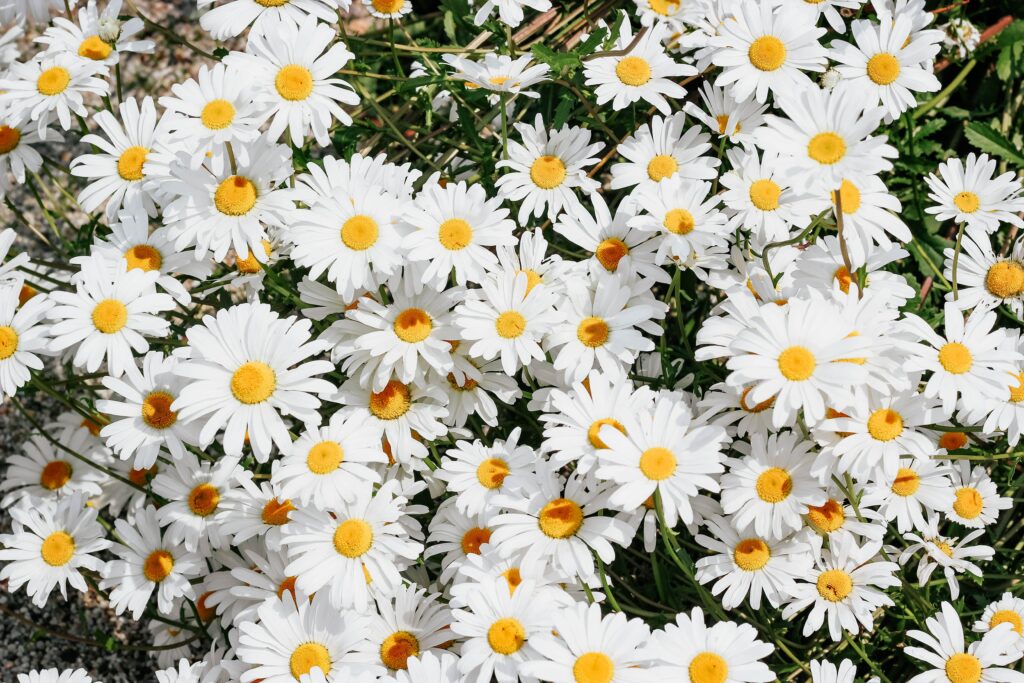
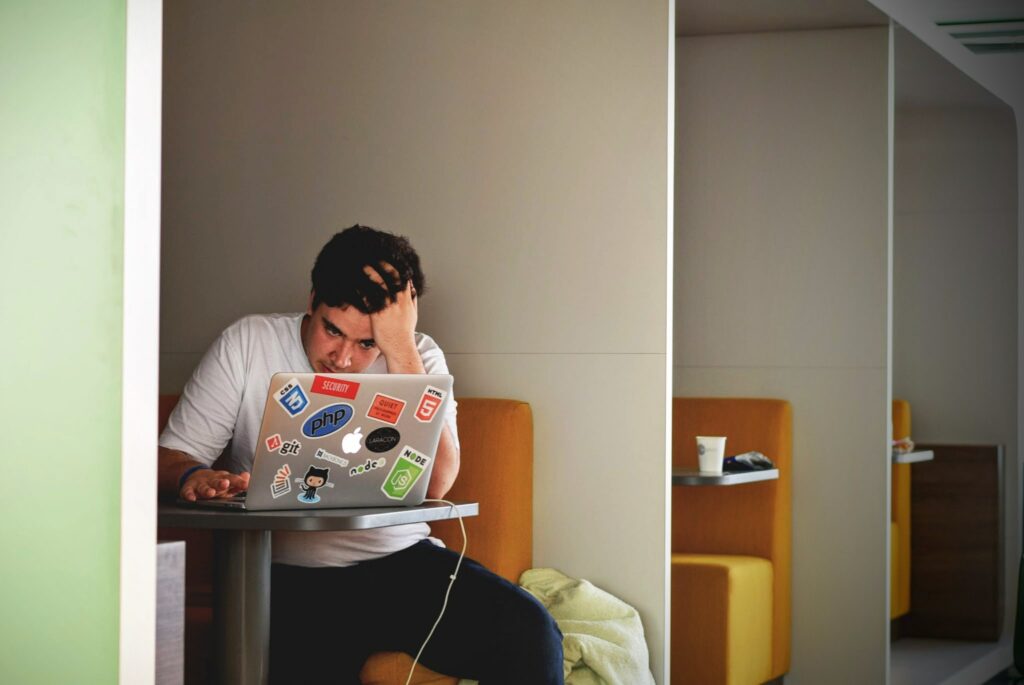

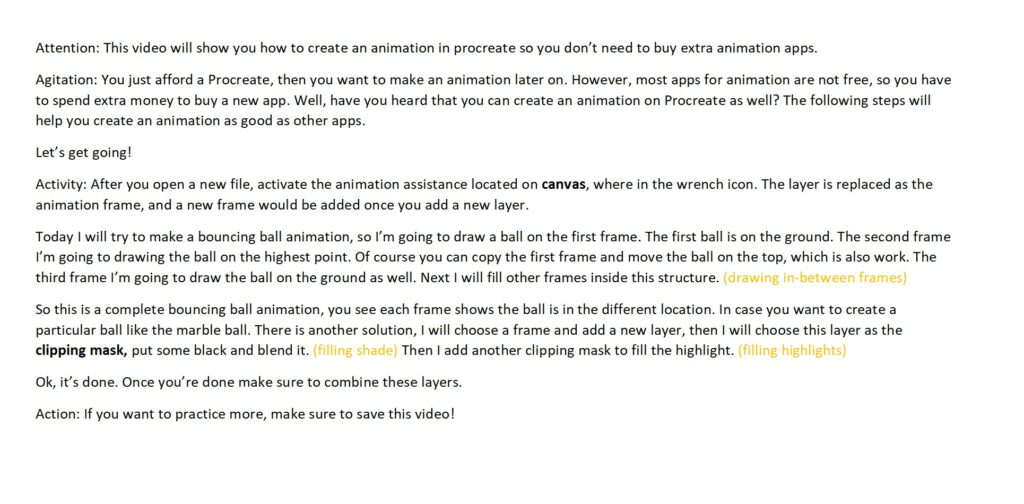
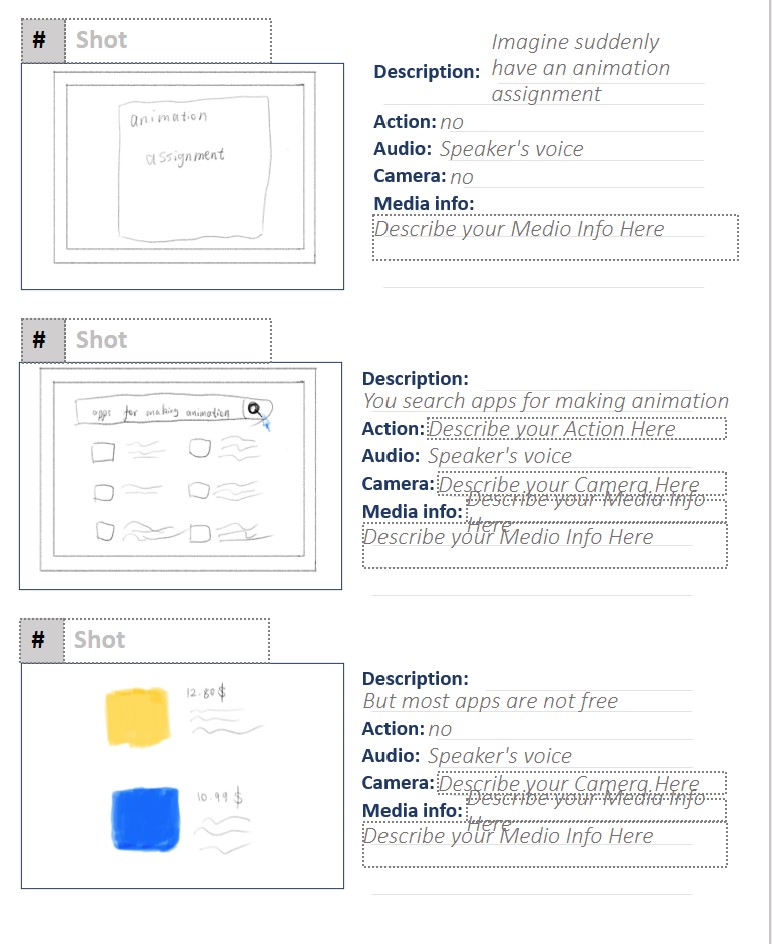
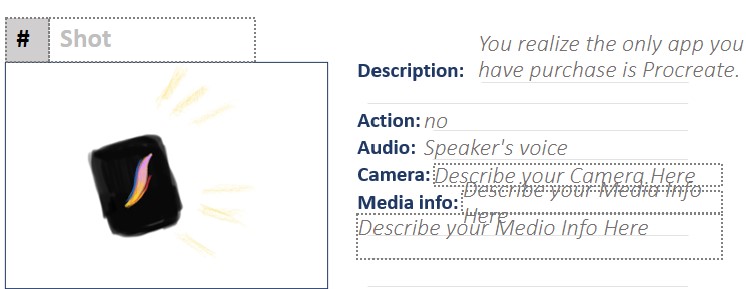
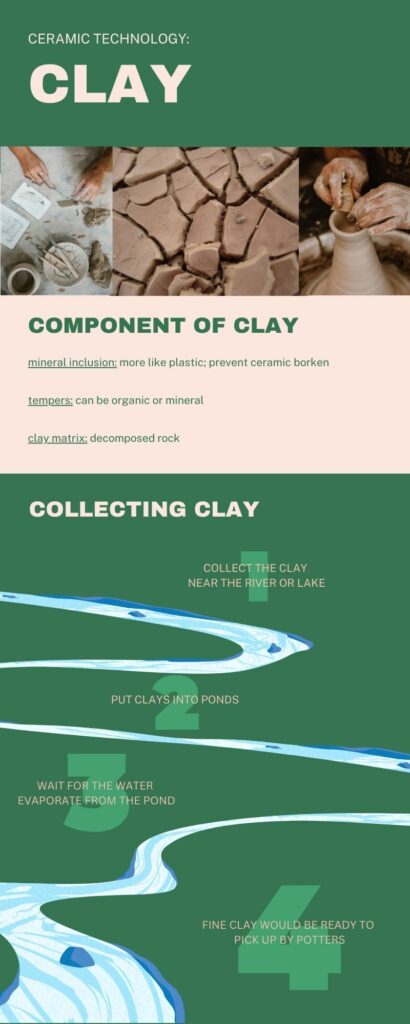
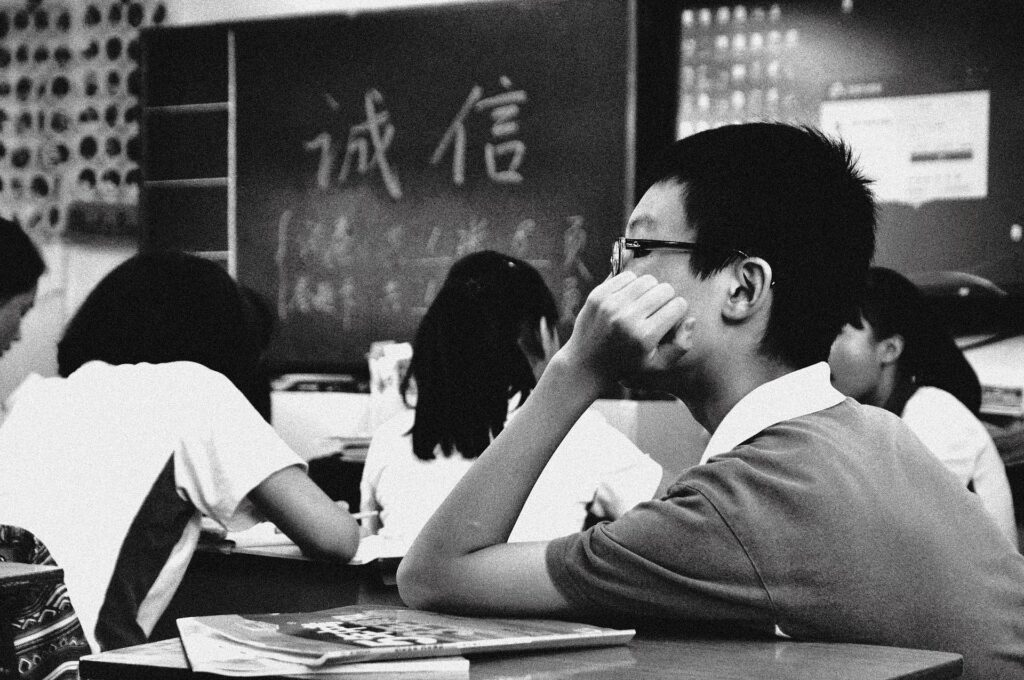
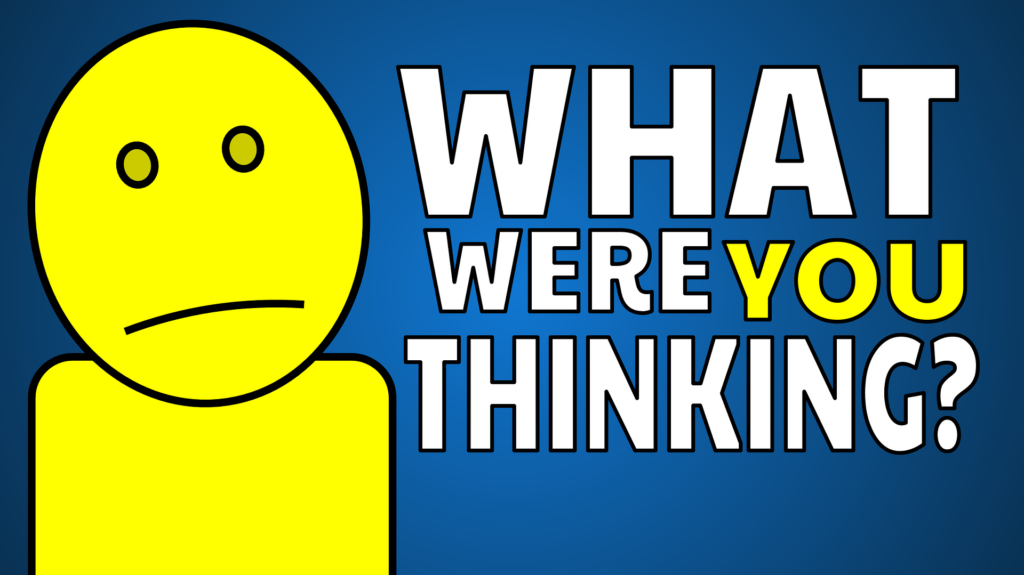
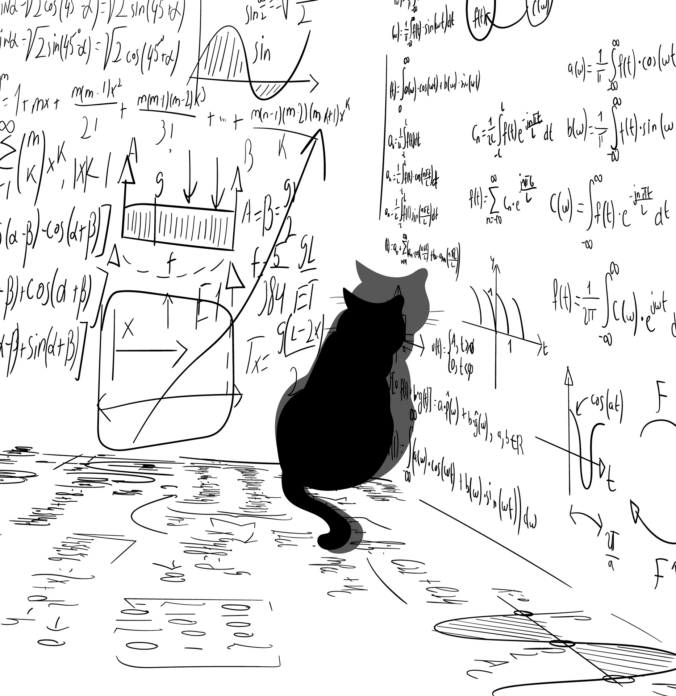
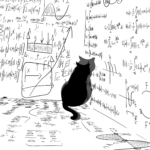
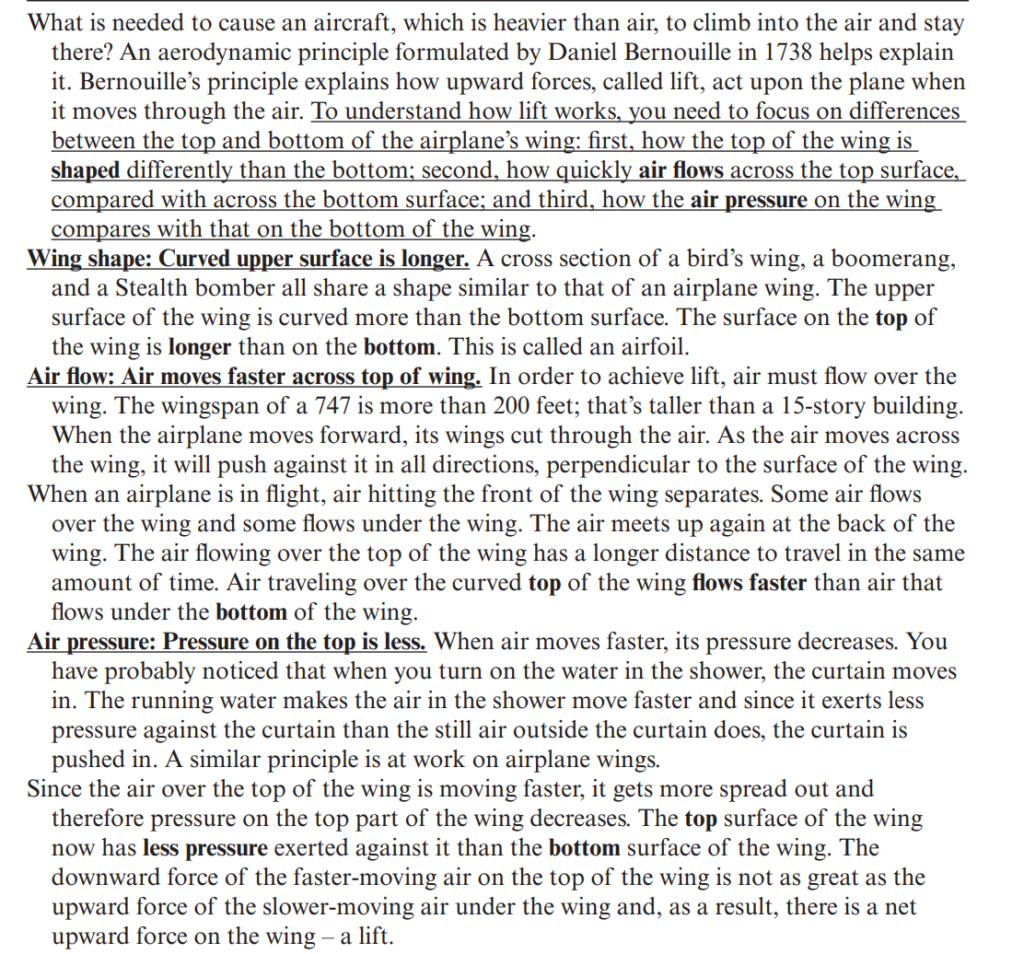
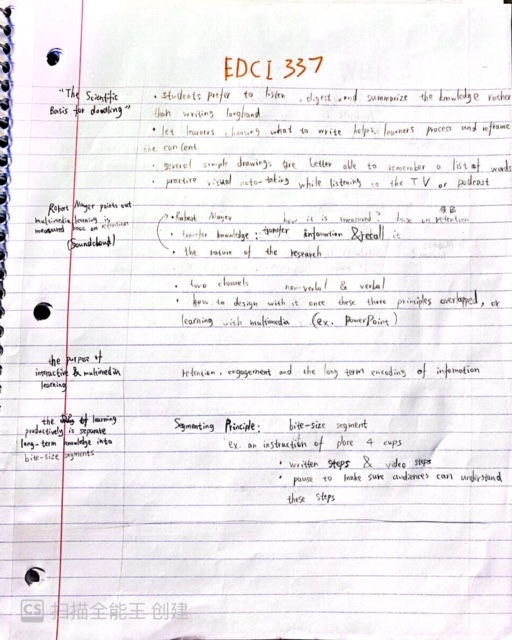



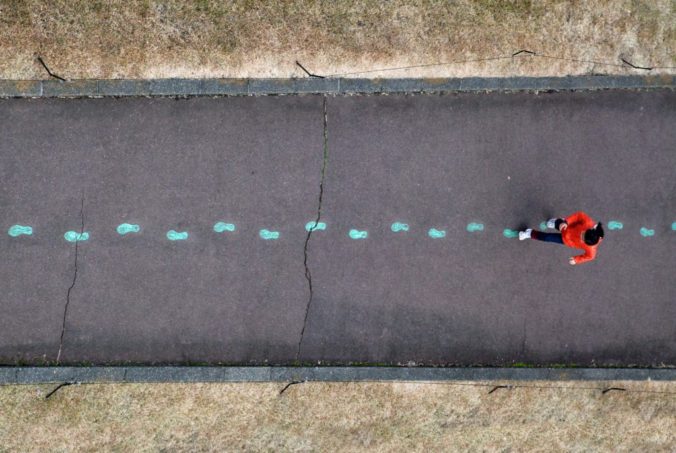
Recent Comments